Because I have learned so much from others in the short time I have been blogging, I came up with the idea for a new category of blog posts – Photography Forum.
As I try to learn more about my camera; as I read photography books, e-newsletters, and other blogs; as I expand my knowledge, I sometimes run across advice or ideas that cause me to wonder — what do other photographers do?
And so, the idea for this post category was born.
I love learning from other people and their experiences. It is my hope that this post category will expand my knowledge even further and also be the catalyst for interesting discussion and interaction among my blogging friends.
To be honest, the subject of Photo Organization and Storage was NOT the idea I had for my first forum post. But, just yesterday this subject came up for me personally because I realized that my laptop is getting VERY FULL of photos. I try to be rather merciless and I don’t keep every photo I take. (I mean really, how many different photos of a hairy woodpecker do I really need?) I delete a lot. But this still leaves me with a proliferation of photos on my laptop. Even with being merciless, I took a ton of photos of the fledging wrens alone and some of those images are too precious to delete.
I had considered getting a Flickr account to store and organize my photos, but having no experience with it, I decided to ask on Facebook what my friends’ opinions of this might be. I got various responses – from using a memory stick to just burning CD’s (cheaper) to using a somewhat expensive external hard drive that makes two copies of everything and has a firewall so if one side fails, the other still retains the data. Since I’m not taking publishing-quality photos, I’m not sure I need to go that fancy.
This leads me to the question for today’s Photography Forum: What system do you use for storing your photos and why? And, do you have a system for organizing your photos for future reference?
Please fire away in the comment section below and help me determine what system I should use for storing all these AWESOME (cough, choke) photos I’m now achieving with my new camera!! Thanks and have a blessed day! 🙂

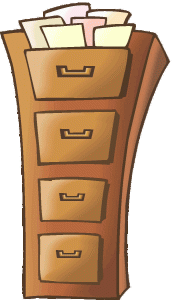
I have found Flickr to be easy to use (and free!), so I post some of my favorite photos on that site.
LikeLike
That’s where I got the idea, Kathy, from your blog!!! 😀 I saw you had a link to your Flickr photos and it made me start to think about it for myself. I got on their web site to check it out. But you don’t use it for overall storage of your photos?
LikeLike
Well, as for me, Amy, I use a desk-top computer which has a very large hard-drive. All of my photos are stored there, and I use a “Click-Free” automatic backup. It is a gadget, that I just plug into my computer and it backs up the entire hard drive. I do that once a week. So much for storage.
About organizing. I have a simple filing system, that most pros would probably frown on. In Documents,I have a folder of My Photographs. There I have several sub-folders labeled, Landscapes, Family, Animals, Birds, Aircraft, etc.
Then under those you can make more sub-folders, I.e. under Birds, I have a folder for each species, i.e. Woodpecker, Robins, etc.
When I download photos, I load them into Fastone Image Viewer. I check them out, etc. You can even do some editing work there, or you can go ahead and edit them in Photoshop, etc. Afterwards, when I am through with them, I simply move them from the Fastone collection into the folders in my Photographs.
For you, though, since you have all these ‘finished’ photographs, just move them directly into the folders in My Photographs.
This is a crude, simple system, but it works for me. If someone wants a photo of a Northern Cardinal, I open my Photographs, go to the Cardinals folder, and print it out.
If you need help, e-mail me direct or even call.
LikeLike
I am very interested in this click-free backup that you use. I wonder if I can get something like that for my laptop. I will have to look into it!
And your filing system sounds very much like mine. I have a Pictures folder in my documents and then I have folders within it. I do like your idea of having folders for individual bird species as right now mine are organized by date they were taken. I use Windows live photogallery to import and edit.
Thanks for all the ideas and advice, Bob! Much appreciated!
LikeLike
P.S. I love this Forum idea, Amy. A great place to discuss photography issues. BTW, Fasttone Image Viewer is 49.00, but they have a free 30 day trial. Great for organizing.
LikeLike
Thank you! And thank you! 🙂 So many things to consider!!
LikeLike
Click free is a free standing unit. You just plug it in to your USB , turn it on, and it backs your entire hard drive automatically. Google ClickFree, average price runs 100 to 150′ ( I think). Also, you can back up up to three computers on one unit. Ann and I back my desktop plus two laptops on ours. I think I paid 120.00.
LikeLike
That would be great, then! It would help being able to use it for multiple computers. I am still heartbroken that when we got rid of my old desktop, Mark was supposed to have burned a disc of all my manuscripts, galleys of my published novels, cover art, etc. When I went to find said disc, it was NOWHERE to be found in this house. 😦 😦 So, my first five novels are GONE – as far as electronic copies I could use for publishing. Made me sick inside.
LikeLike
I use a external drive to back up my pictures but my filing system is chaotic. I take so many photos that the best thing would be to chuck most of therm away as I don’t have time to look through them all as it is and I keep on adding to them.
LikeLike
Many of my Facebook friends recommended an external drive, so it is an option I am looking into. My personality doesn’t like a lot of excessive clutter and I’m even like that about what is on my computer, so I delete many of my photos, especially ones that I’ve used specifically for a blog post and aren’t ones that I would go back and ooh and ahh over later. But then I’m sentimental about other photos and don’t want to get rid of them even if they aren’t good. For example, my daughter is very involved in a kimono group and has organized 2 kimono fashion shows. I have many photos from both shows, many of them terrible, and yet on my computer they stay! 🙂
LikeLike
It’s tempting to back-up using one of the online services, the monthly cost doesn’t seem that expensive. But, that charge never stops, you pay it forever or lose your photos. And, you have to consider just how long it would take to upload all your photos, it would take the better part of a year for one of the online services to back-up all my photos.
I have a 1TB external drive, a Seagate. I’m not a huge fan of the way that the software for any of the automatic back-up programs that come with the external drives work. I have a 200 GB drive in my laptop, yet the 1 TB drive has been almost filled after just over a year, I think they write the software to fill the drive quickly so that you have to buy another. One of these days, I’ll delete what the software with the drive saved, and just go with the copies of the photos that I sent to the drive manually.
For a filing system, I keep the photos in the daily folder that the Canon software creates, then move those folders into folders by season, winter, spring, summer, and fall, of the year. It’s not great, but it works for me.
LikeLike
I hadn’t really considered an on-line back-up service, mostly because of the monthly cost. When it comes to the actual software, memory size, etc. of an external hard drive, Mark will have to help me with that decision. He’s a computer programmer and works in the IT department of his company so he’s friend with all the techno-geeks. 🙂 If he doesn’t know the answer, he’ll find someone that does.
And I like the idea of seasonal folders, as well as species folders! I’m getting lots of ideas!
LikeLike
We put all of our photos onto our desktop, placing them into folders titled by season and year. We then edit using Photoscape, and then back them up on disks. We store the disks in our “Important Papers” box, which is to be grabbed in case of any emergency.
We rarely delete them off the computer, though…they are our screen saver. 🙂
I love the idea of this forum, Amy; thank you! Our photos are highly important to us as we live the life we love, as our child grows daily, and as our moments are turned into memories, and I know we could do better with them. I’m excited to learn!
LikeLike
Thanks, Jodi!!
I need to get an “important papers” box! I’ve been remiss about that and right now the discs I do have of photos – of my daughter’s wedding, my son’s wedding, sisters’ retreats, are all in my spare room with my scrapbooking stuff. So if something happened, they would be gone forever!
I only delete mediocre photos or ones that are repetitive. I usually pick one good photo every week or two and use that as my background on my laptop so I see it the second I open up my computer. 🙂
LikeLike